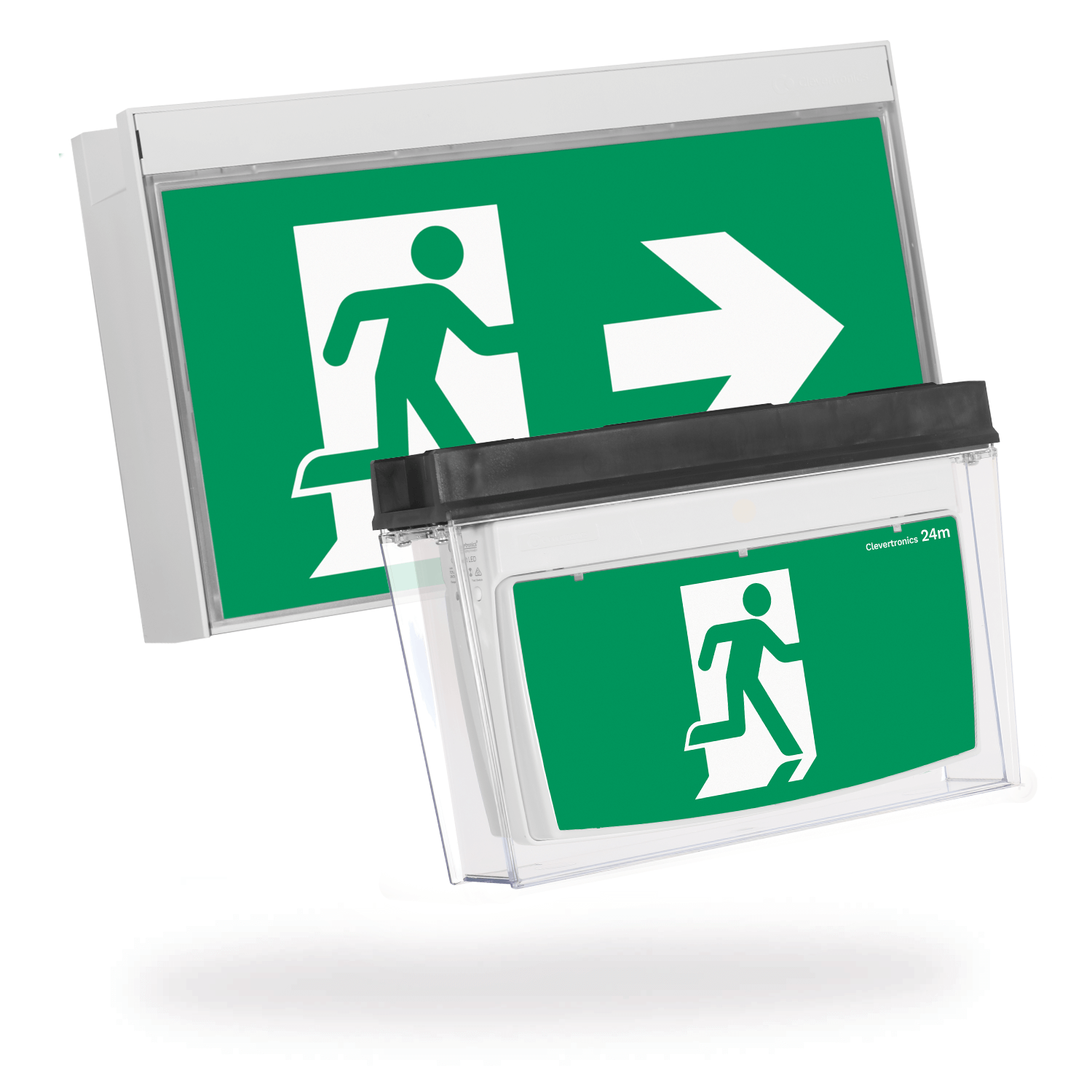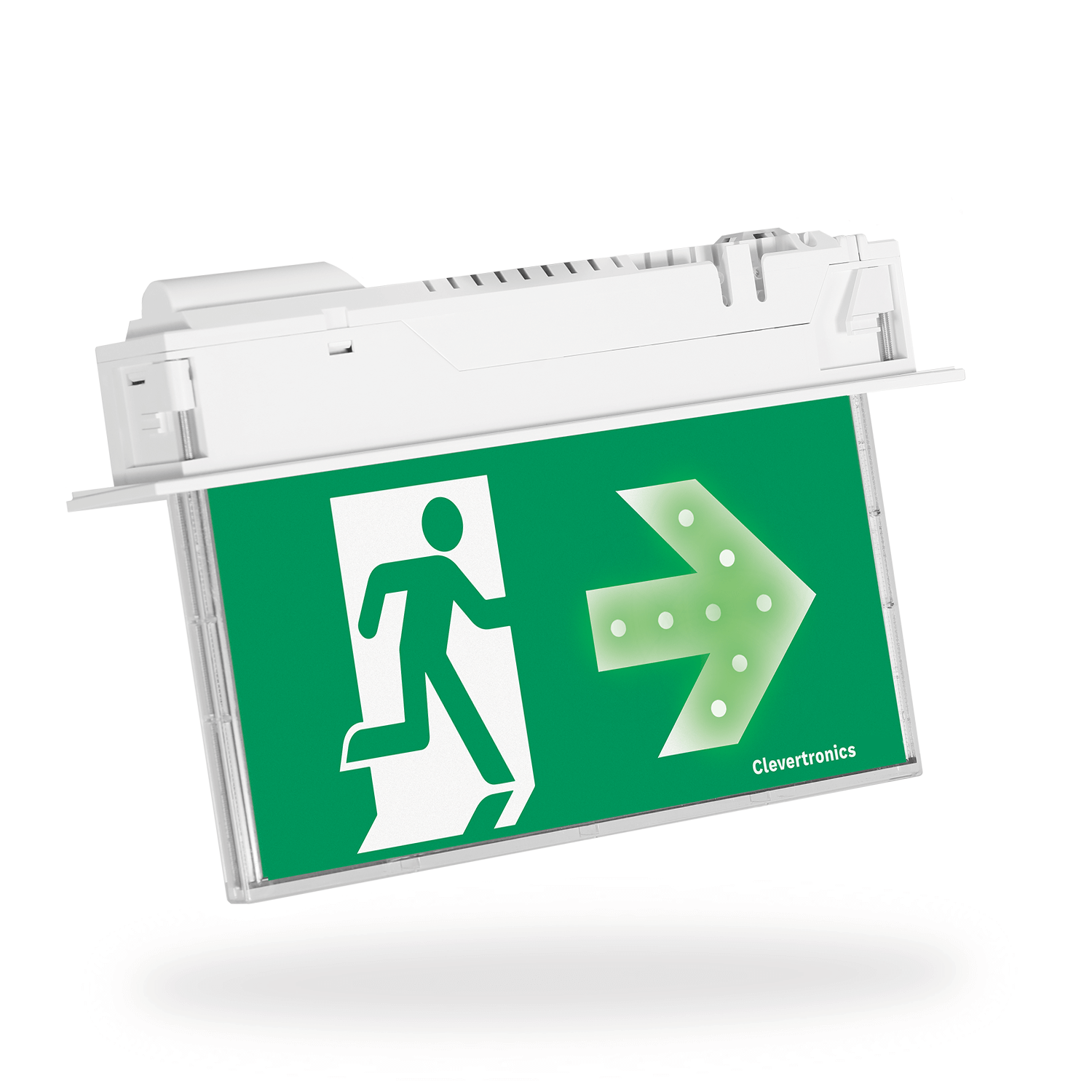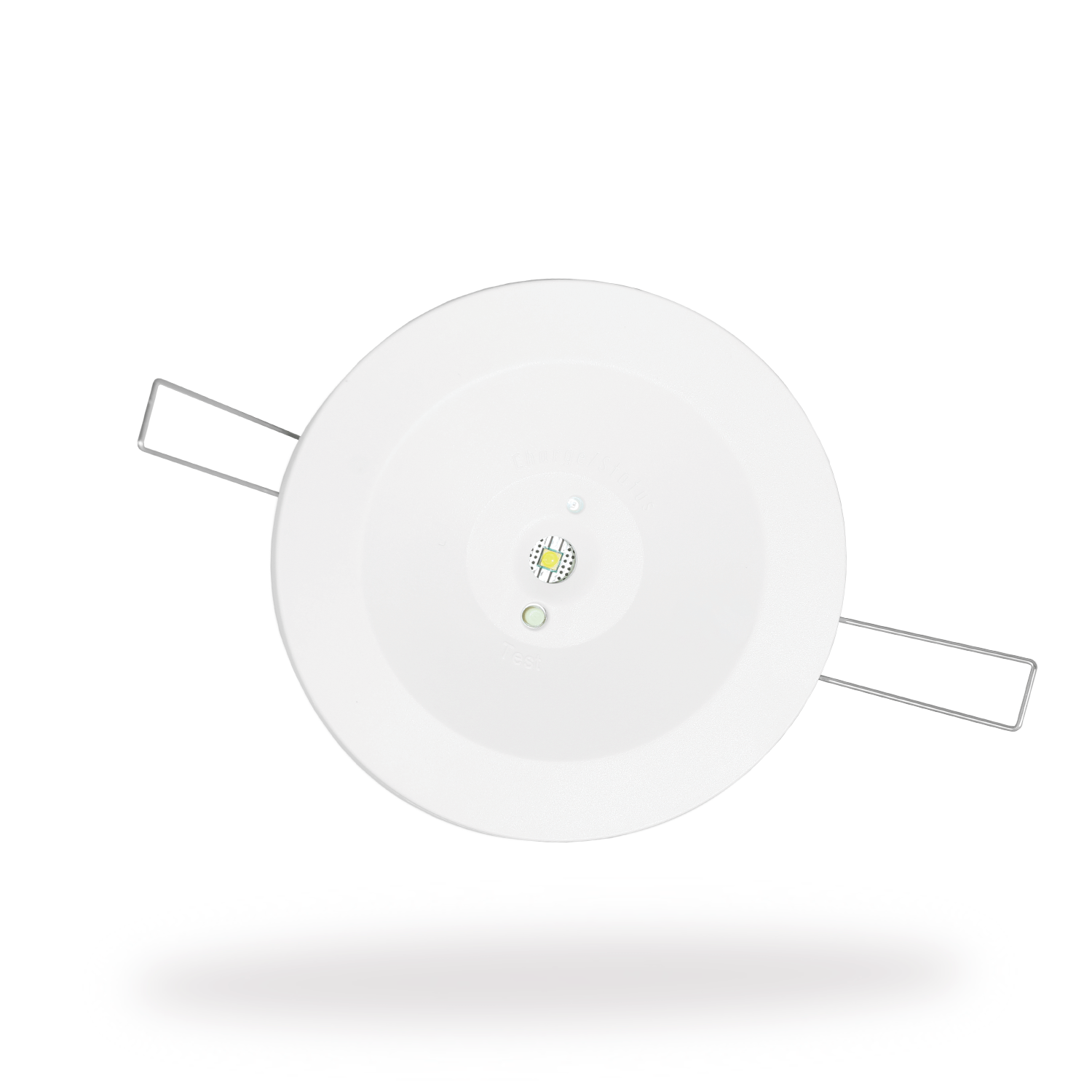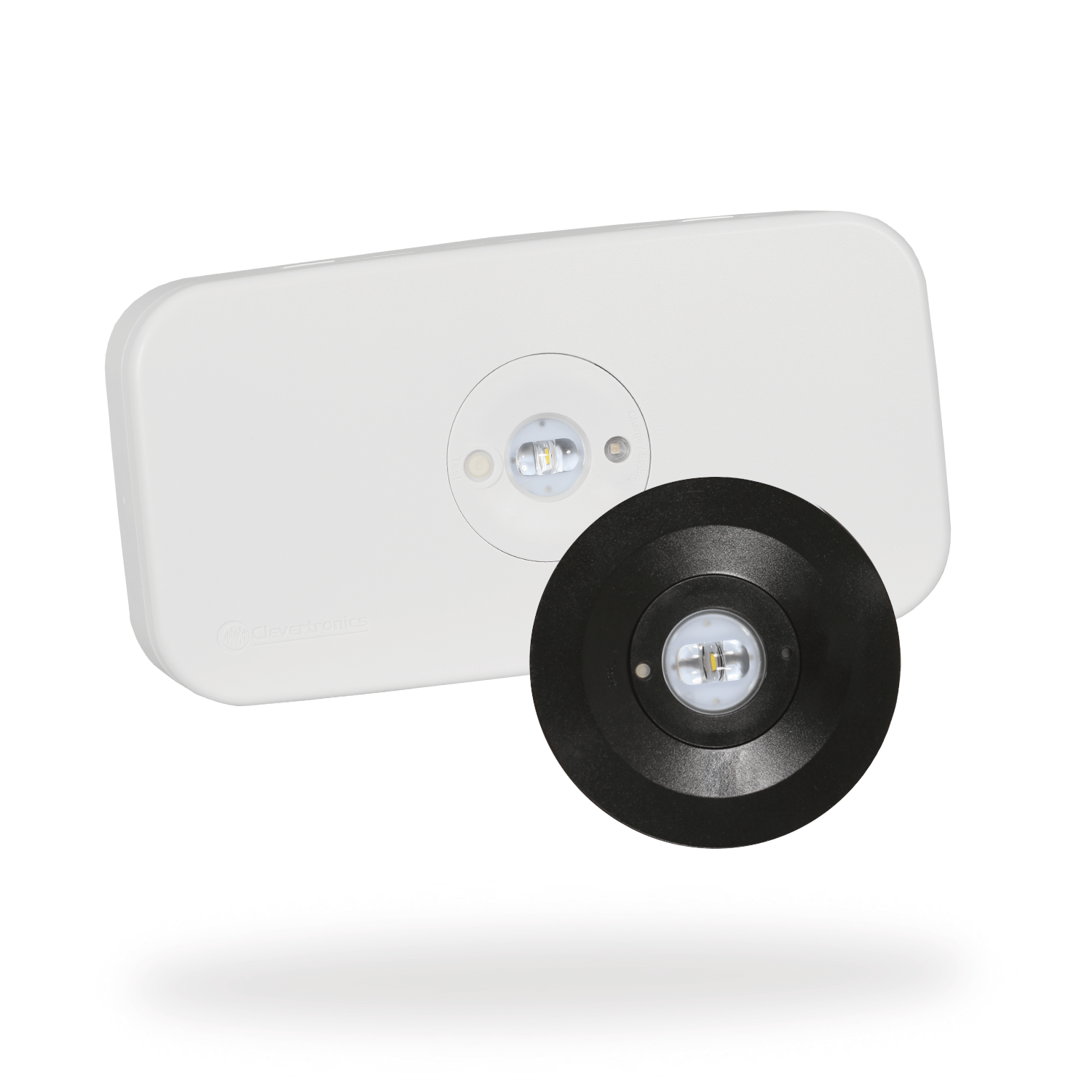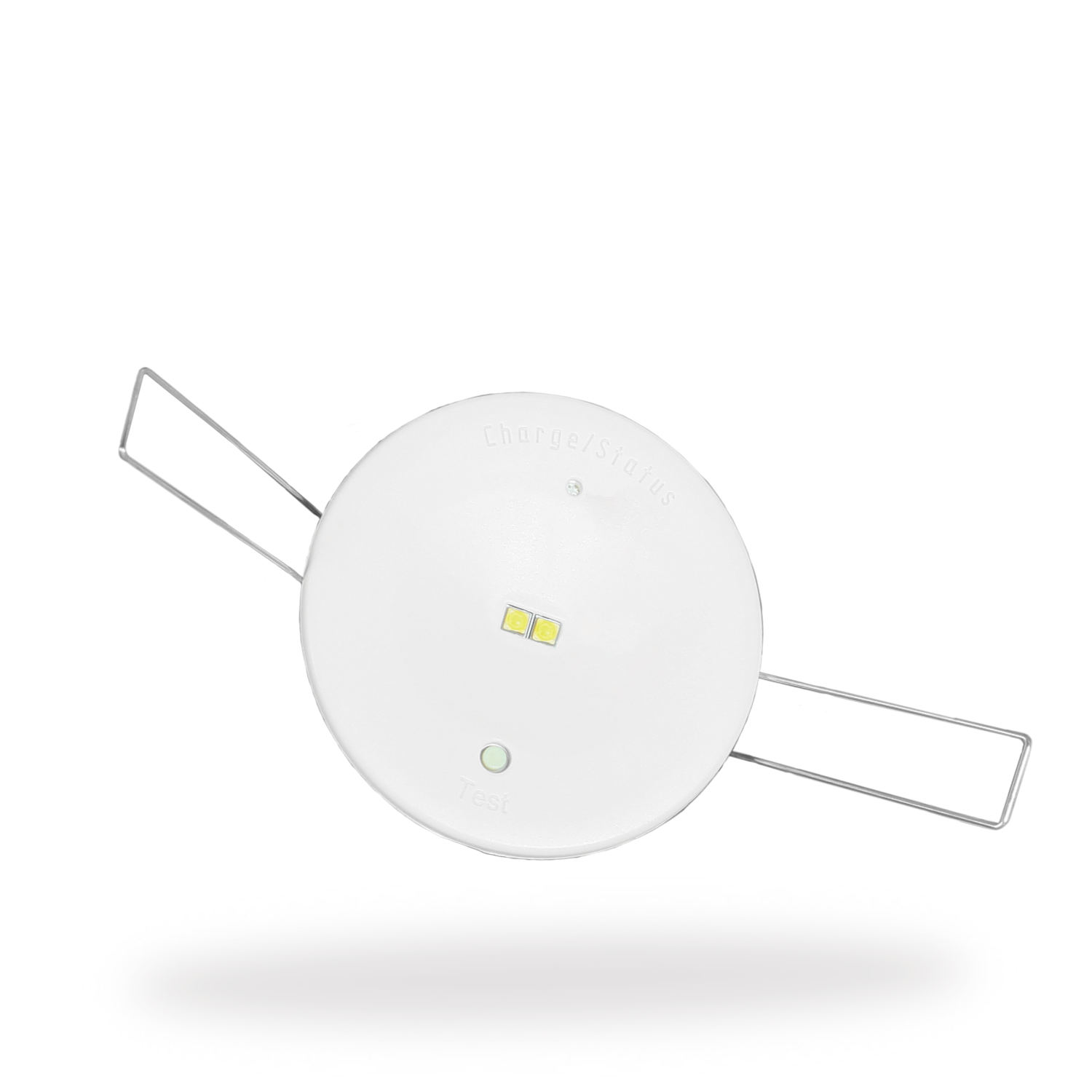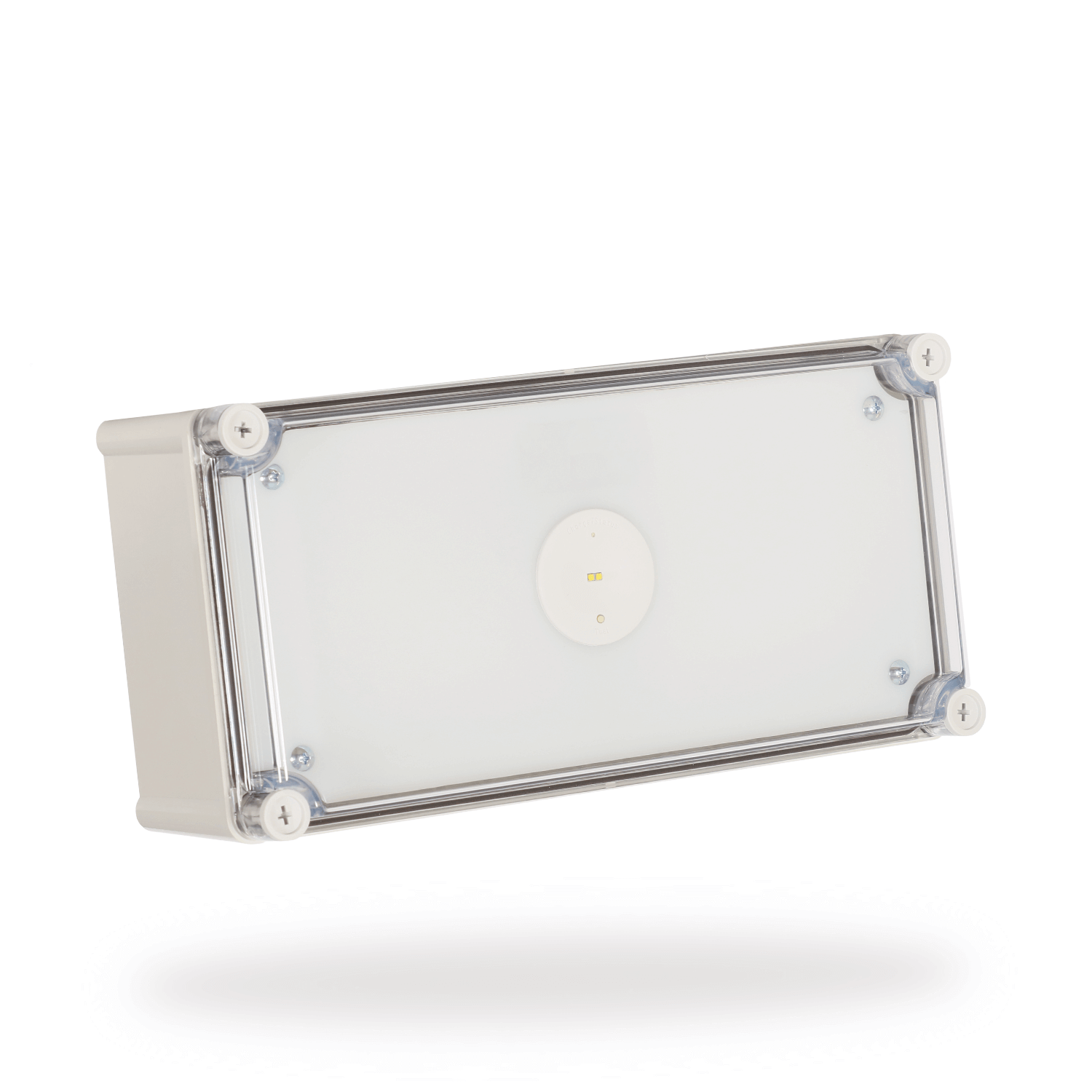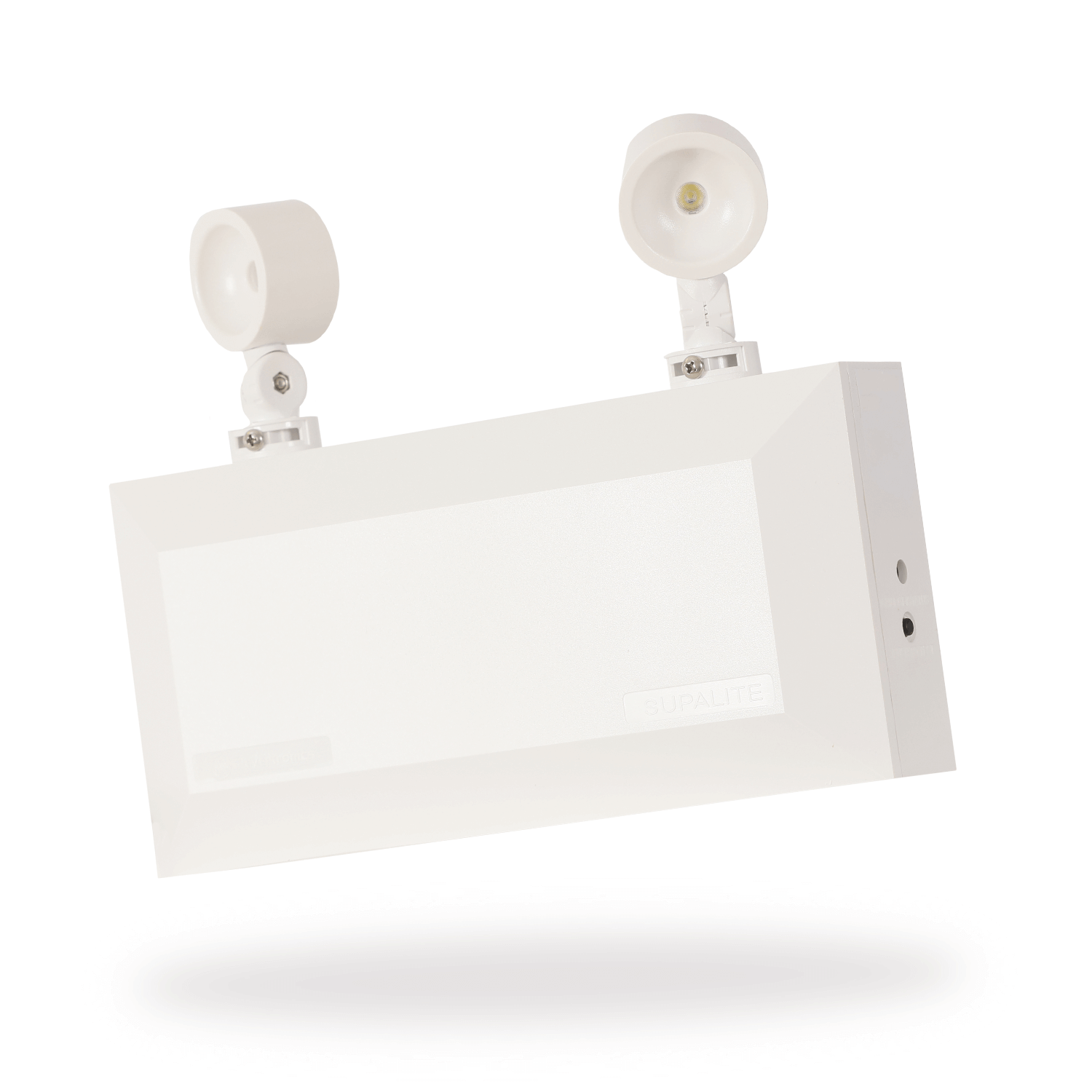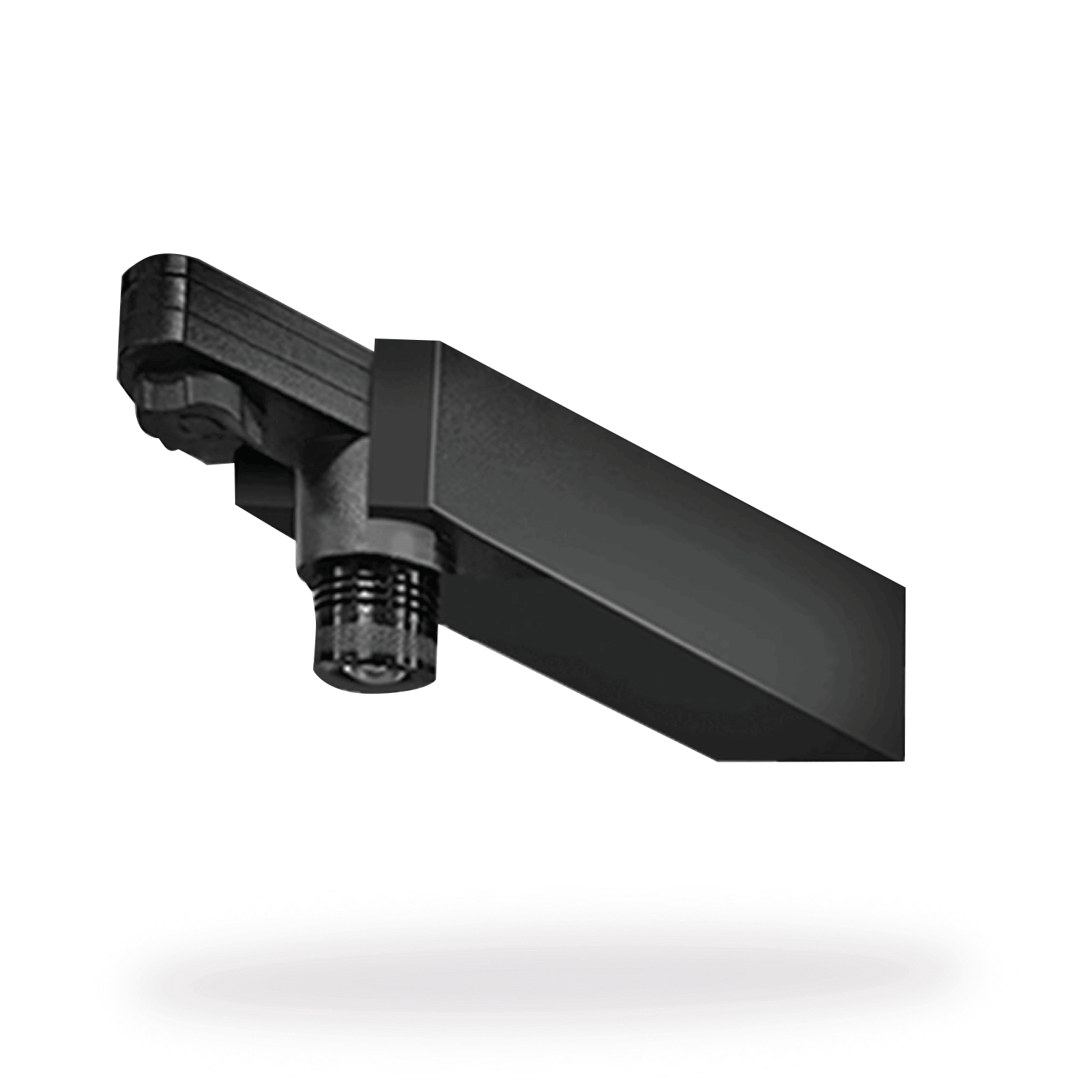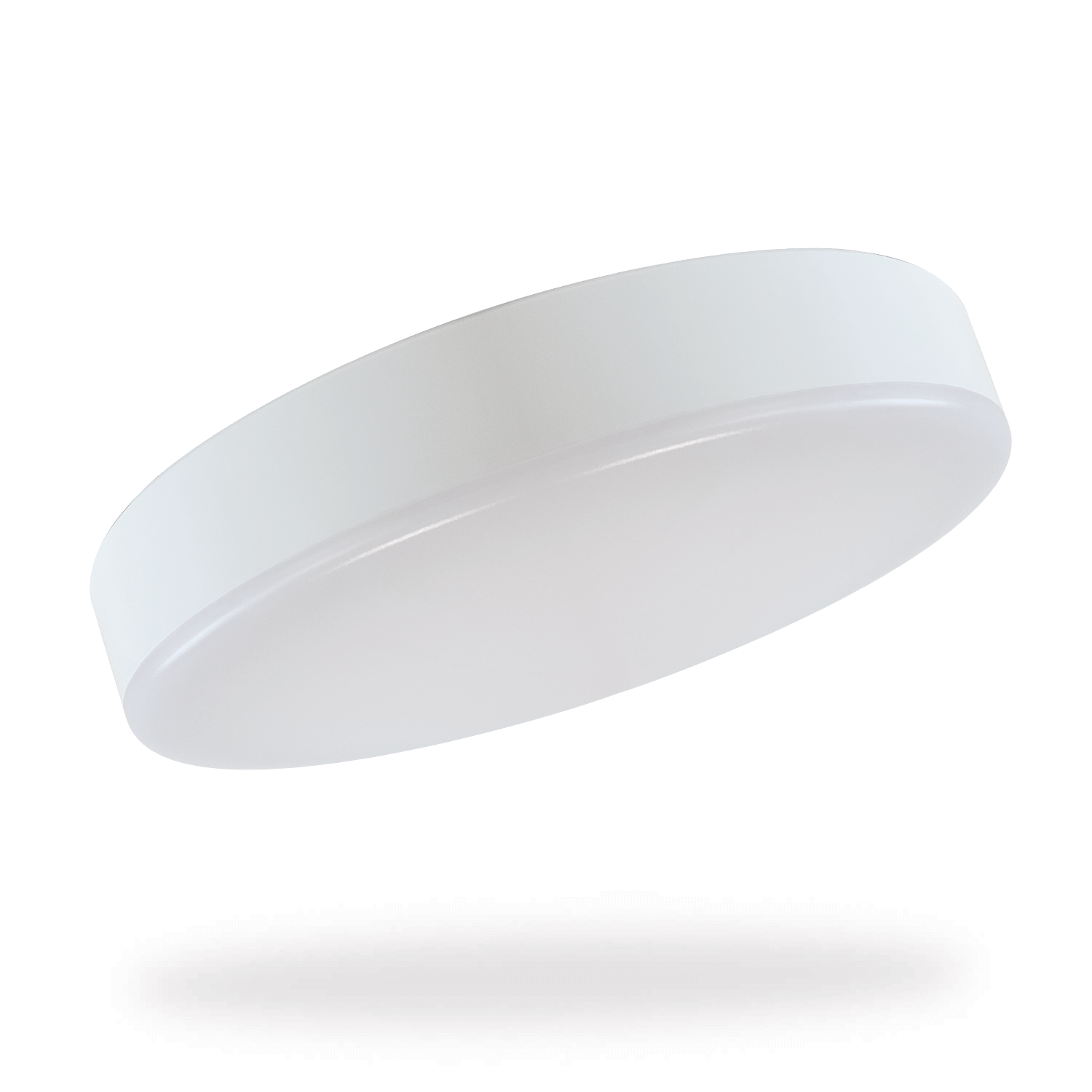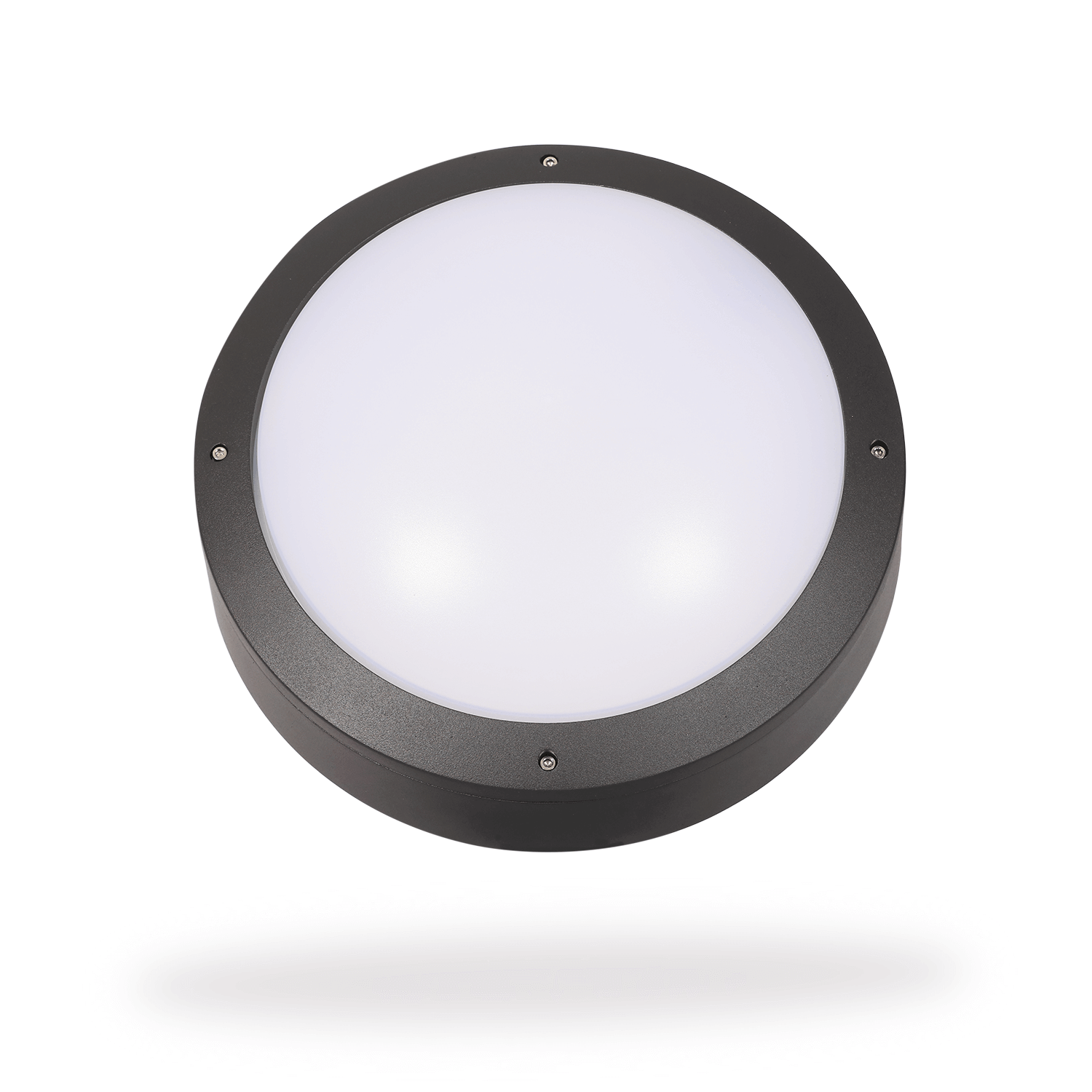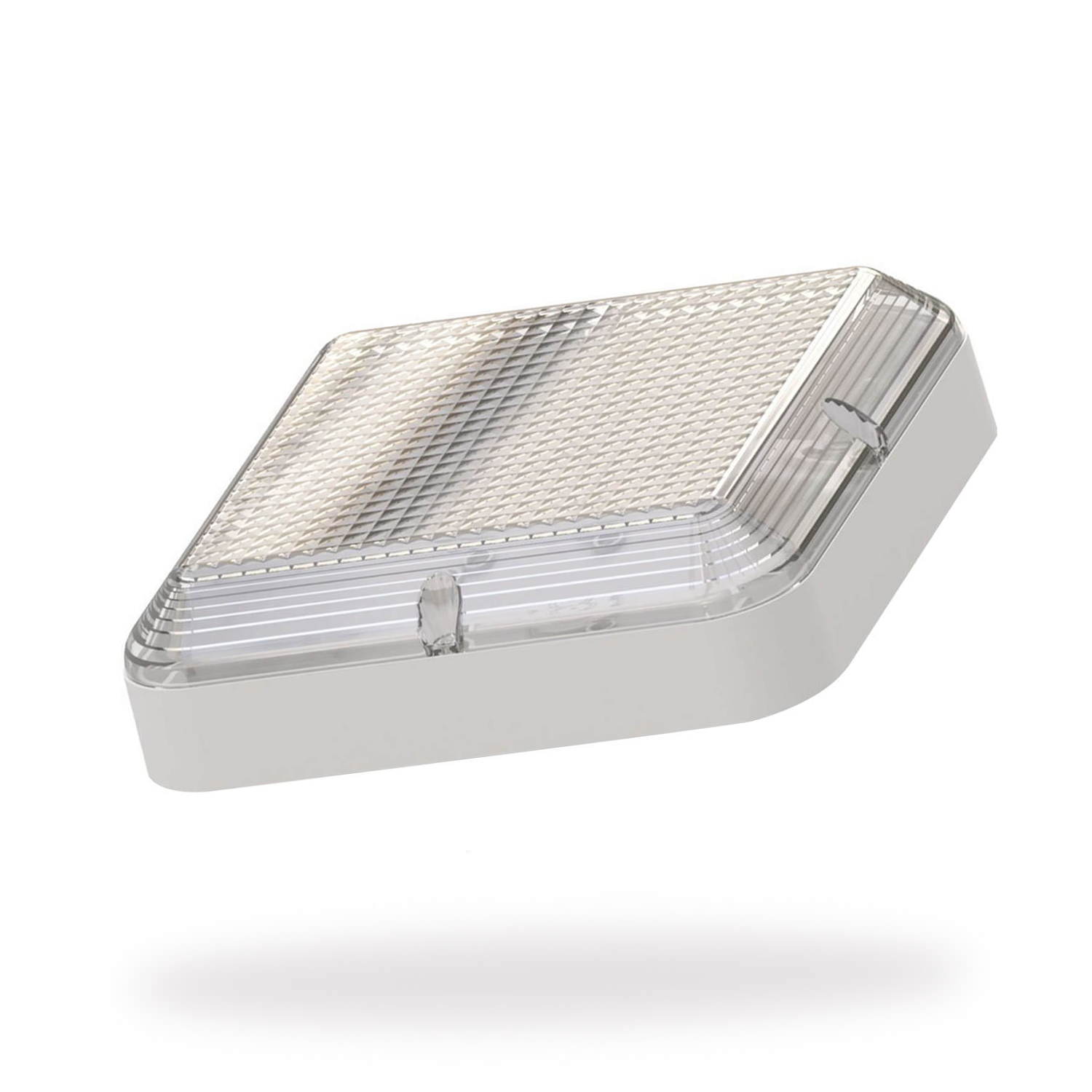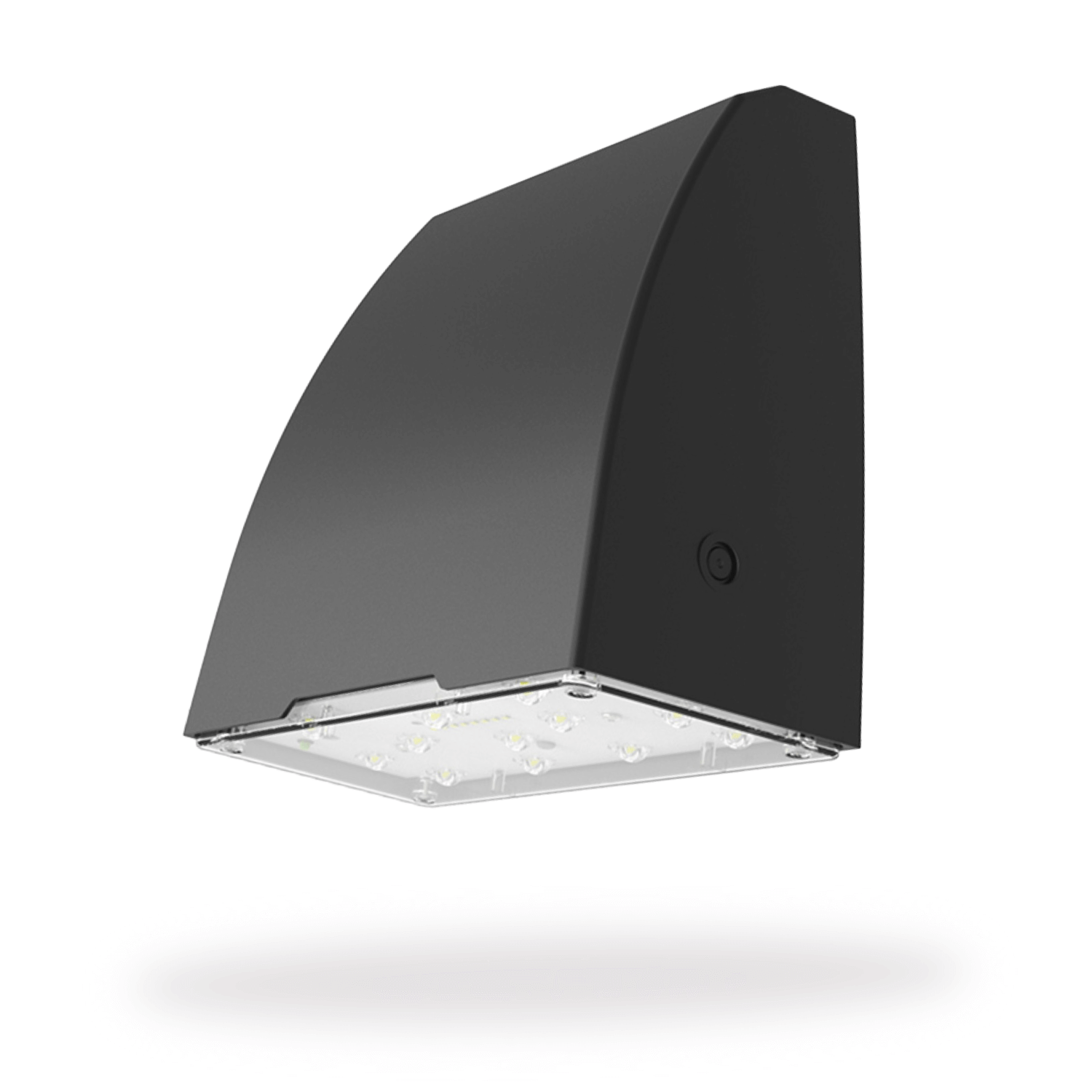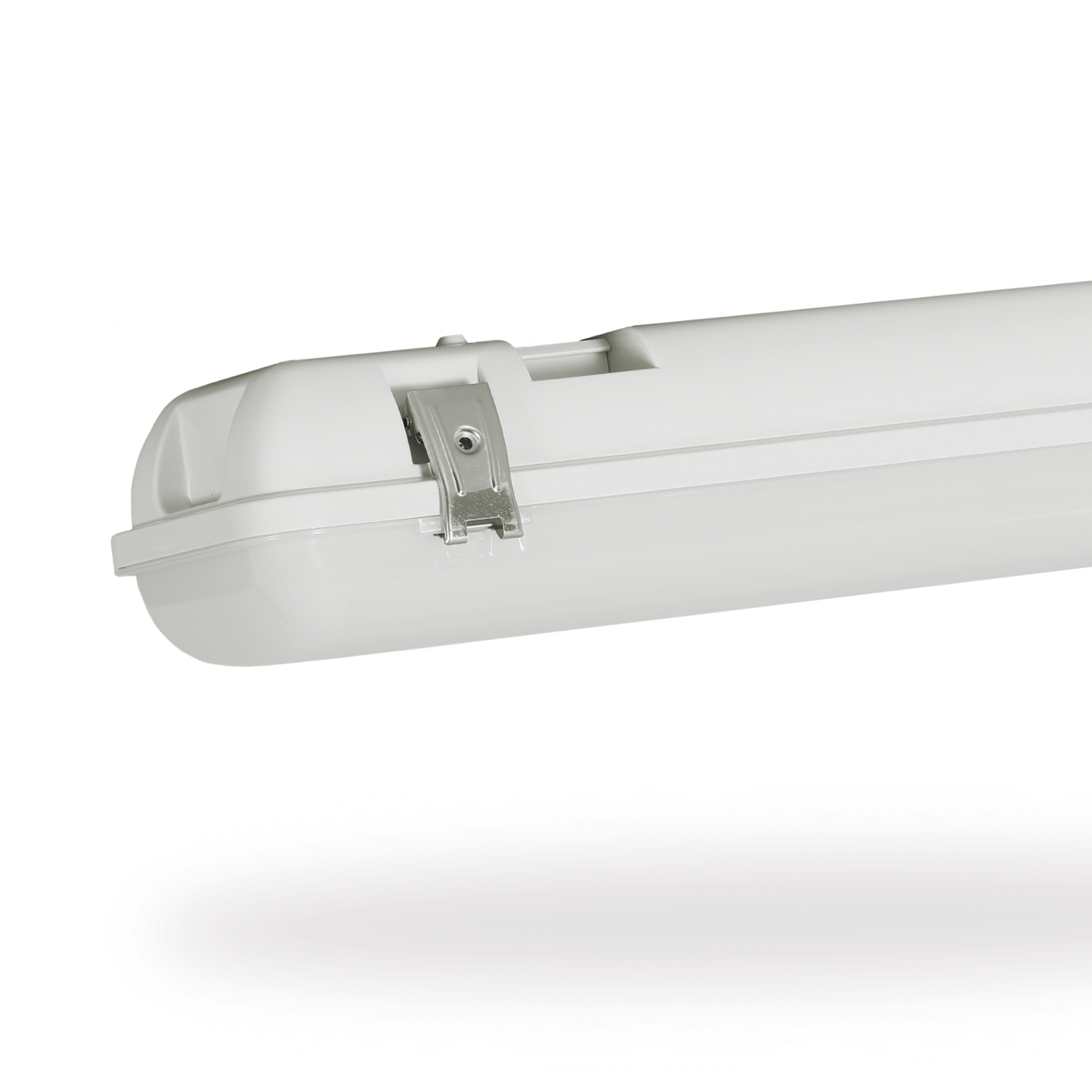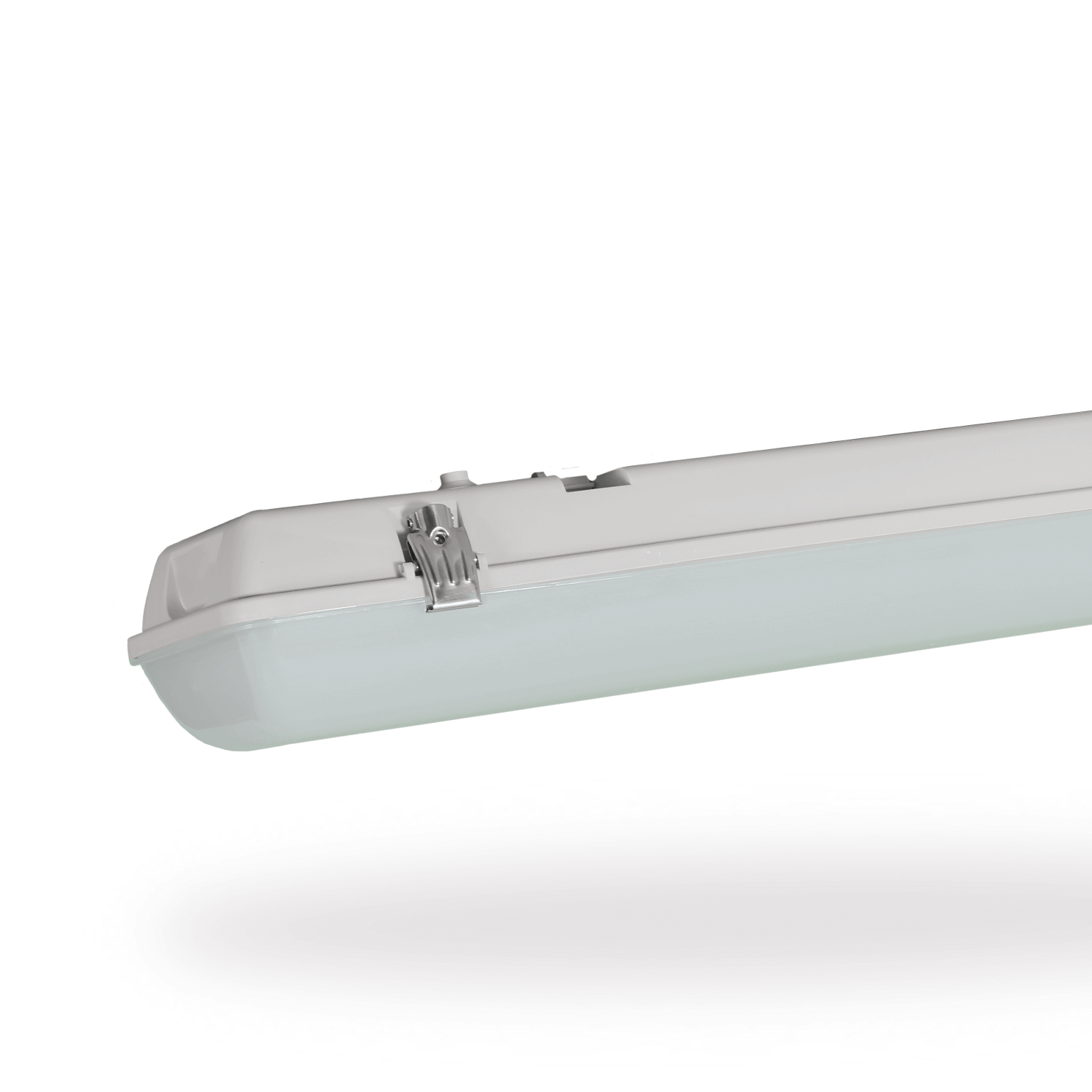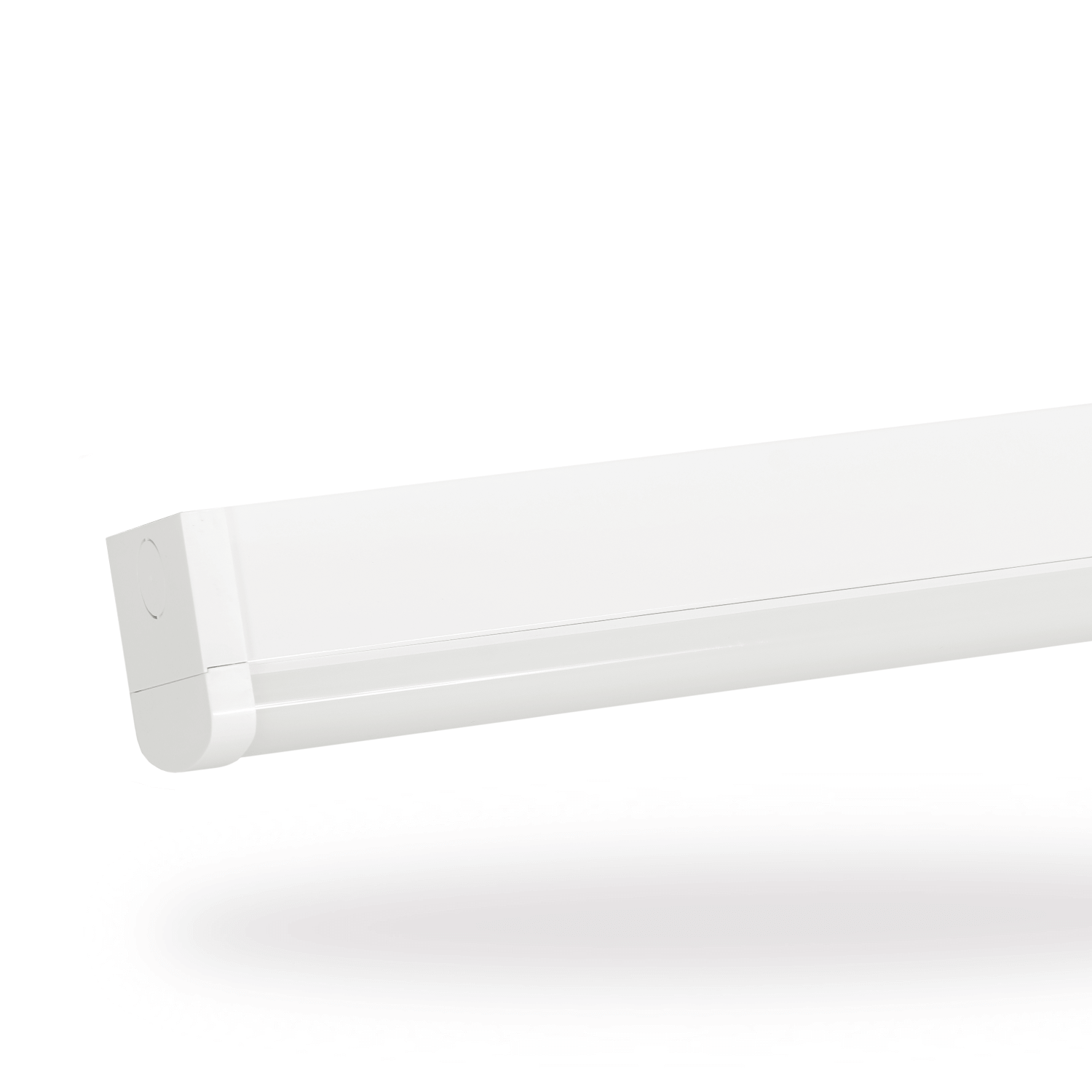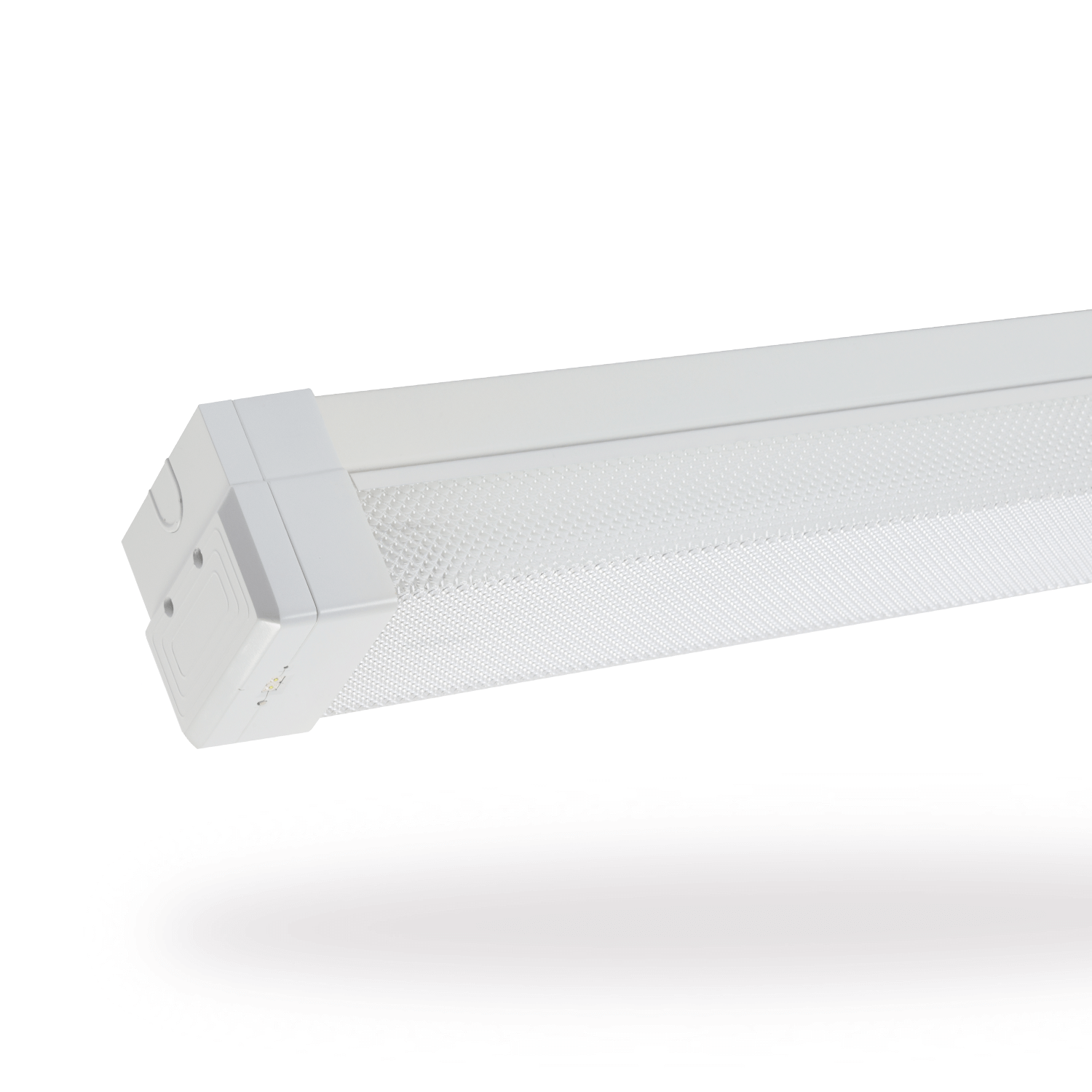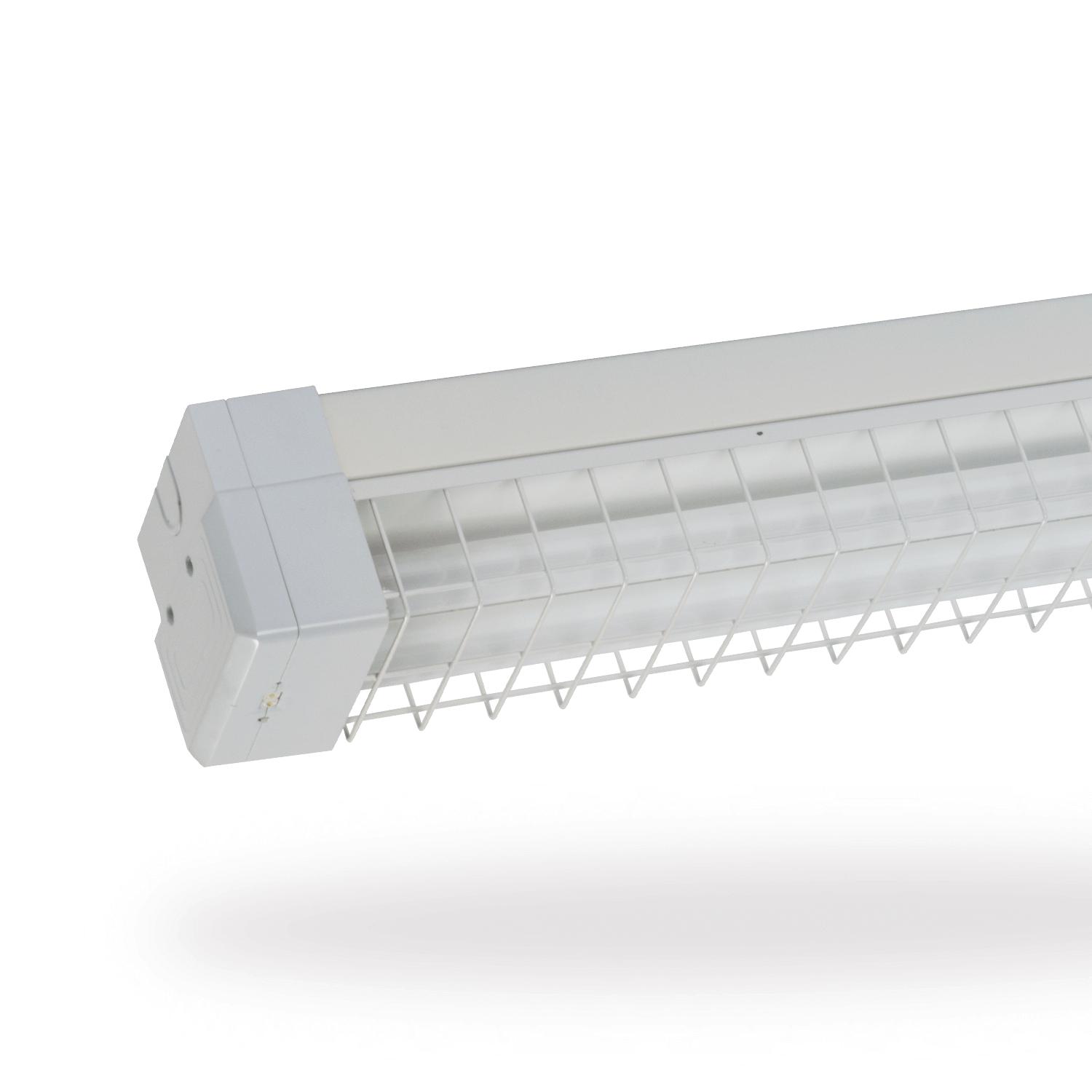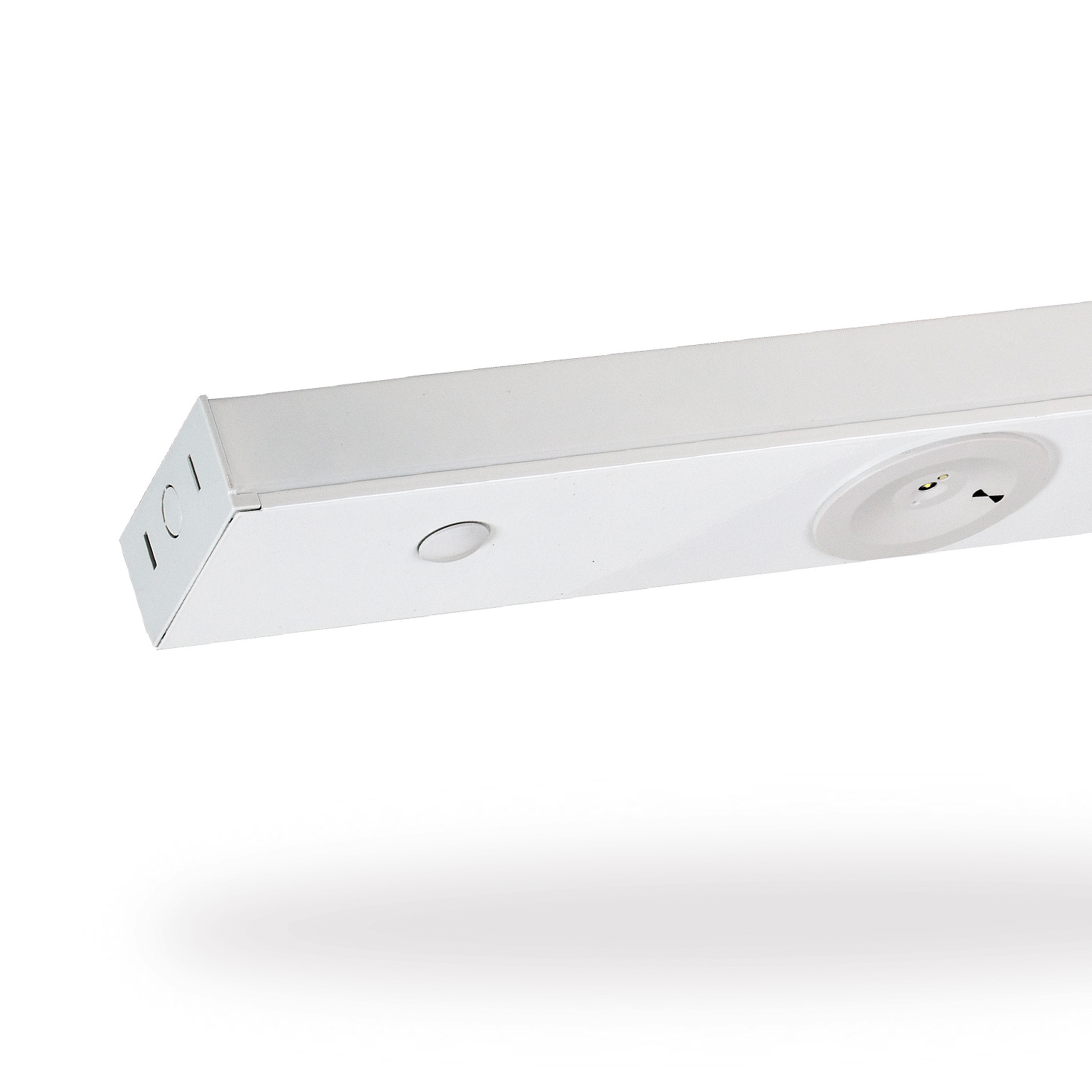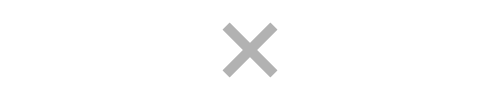Emergency lighting and exit signage are not just regulatory requirements - they are life-saving systems.
For fire contractors, understanding and applying AS/NZS 2293 standards is essential to ensure safety and avoid costly compliance failures. This guide simplifies the process into actionable steps.
Why Compliance Matters
Non-compliant emergency lighting can lead to failed audits, increased liability risks and most importantly, compromised safety during an emergency. AS/NZS 2293 sets the benchmark for design, installation, maintenance, and testing of these systems across Australia and New Zealand.


1. Know the Standards
AS/NZS 2293 is divided into three parts:
- Part 1: System design, installation, and operation
- Part 2: Routine service and maintenance
- Part 3: Emergency luminaires and exit signs
For contractors, Parts 1 and 2 are the most relevant. They outline how systems should be installed and maintained, including inspection and testing procedures. As a specialist manufacturer of exit and emergency lighting, Clevertronics ensures all their products meet Part 3 requirements, so you can trust in their compliance.
2. Maintain Monitored Systems Correctly
Monitored self-testing systems like the popular Clevertronics Zoneworks platform automate compliance reporting and testing. However, replacing a monitored fitting with a standard one will cause system errors and potential compliance failures.
Best Practices:
- Check system compatibility before replacing fittings
- Check product codes or switchboard labels to confirm monitored systems
- Contact Clevertronics for support and guidance on Zoneworks maintenance and selecting compatible fittings to maintain functionality


3. Keep Accurate Baseline Data
Baseline data is the foundation of compliance. It includes:
- Up to date register of each fitting's unique ID (e.g., EX1, EM22)
- Logbooks (digital or manual) detailing locations, install date, and expected lifetime of each exit and emergency light fitting
- Correct labelling of devices controlling emergency lighting including MCB's and test switches
Without this data, audits become difficult and maintenance records unreliable.
4. Perform Regular Testing
Appendix A of AS/NZS 2293 Part 2 lists mandatory tasks to be conducted every 6 and 12 months:
- 90-minute battery duration test (manual or automated)
- Inspect for any damage, deterioration, and obstructions to signs and luminaires
- Verify exit signs point people to correct egress paths
- Cleaning of luminaires (dust, dirt, insects)
- Replace failed fittings and update records
Tip: Automated systems like Zoneworks simplify these tasks and reduce reliance on human activity to conduct tests.


5. Records and Reporting
Compliance doesn’t end with testing—it requires documentation retained for 7 years. Keep:
- Duration test reports
- Pass/Fail inspection logs for each luminaire
- Maintenance records showing repairs and replacements
Digital reporting systems make this process faster and are more accurate than manual logbooks.
Common Pitfalls to Avoid
- Installing non-compatible fittings in monitored systems
- Missing baseline data or incomplete records
- Ignoring site or building changes that affect egress paths
- Failing to update logbooks after maintenance
Simplify Compliance with Clevertronics
Clevertronics offers solutions designed to make compliance easy:
- Zoneworks monitored systems for automated testing and reporting, for single sites or across multiple locations
- Lithium battery technology for longer life and reduced maintenance
- Trade Series products for cost-effective installations